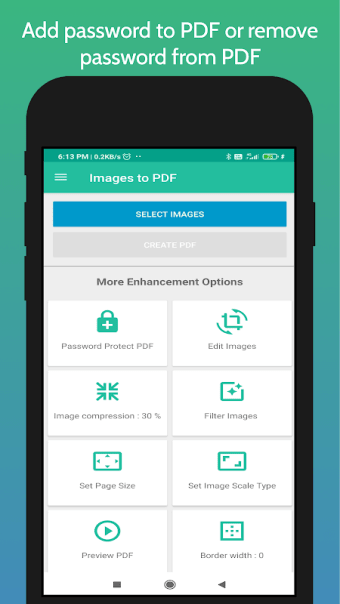A small but mighty scanning app
Doc Scanner is a neatly packaged free document scanner that is available on your mobile device. It can scan documents and share them anytime, anywhere. Developed by Extras Studeio, this app requires only a camera and application for documents to be scanned, saved, and archived to print or share documents in a high-definition format.
Doc Scanner is capable of scanning almost anything with its smart scanner, document scanner, or PDF scanner — making it a versatile tool for your scanning needs. Moreover, this handy tool can create PDF tabs and scan images for your convenience.
Scanning essentials in one place
Doc Scanner is primarily a document scanning tool, transforming your documents into a highly detailed scanned version with nothing but a picture. This app can also work on your documents, compressing them according to your file size requirements. Moreover, you can choose which file size a scanned document would take. After scanning, you can share the document via email or any popular social media platform for your convenience.
In addition, this tool allows for infinite scans for free, allowing users to use this reliable tool for work and more without spending anything. It also functions without internet access, making it superb wherever you may need a quick document scan. This scanner can convert files depending on your required format such as text to pdf, excel to pdf, and more. However, the app can be buggy sometimes.
This scanner app sports a simple user interface, understandable by both beginners and experienced users. It also offers edge assists, for users to be able to distinguish what size roughly their documents would look like while taking a picture. A downside is that it has no auto-crop option, unlike other competitors. Moreover, the app sometimes fails to convert into the user’s desired file format.
A convenient yet imperfect scanning companion
Doc Scanner is a powerful, free tool for scanning and sharing documents on the go. With features like offline functionality, file compression, and format conversion, it stands out as a versatile choice for users. However, occasional bugs, lack of auto-cropping, and inconsistent file conversion may impact its usability. Despite these drawbacks, its simplicity and utility make it a valuable app for everyday scanning needs.